Open "System Preferences", then "Network". On the left, select the network interface that is used to connect to the internet. For example, it could be Wi-Fi.
Click on "Advanced" at the bottom right, then go to the "DNS" tab. Click on the plus in the left column and enter the DNS record.
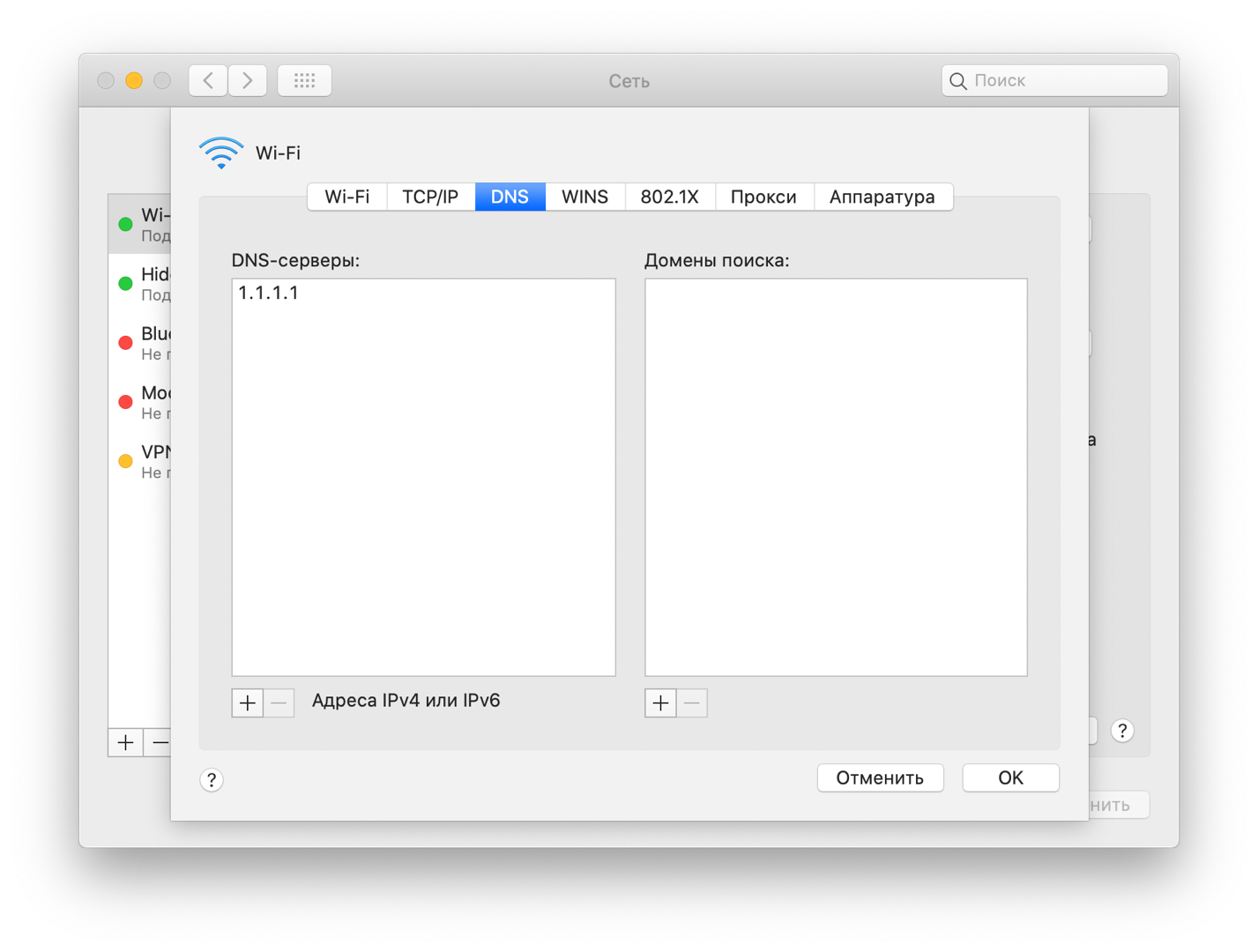
Popular DNS server options:
- Cloudflare DNS: 1.1.1.1
- Google Public DNS: 8.8.8.8 and 8.8.4.4
- OpenDNS: 208.67.222.222 and 208.67.220.220
To save, click OK, Apply.
Write to support
Was the article helpful?
Thanks for the tip!
Clarify why:
Tell us what you did not like about the article:
Tell us what you did not like about the article:







